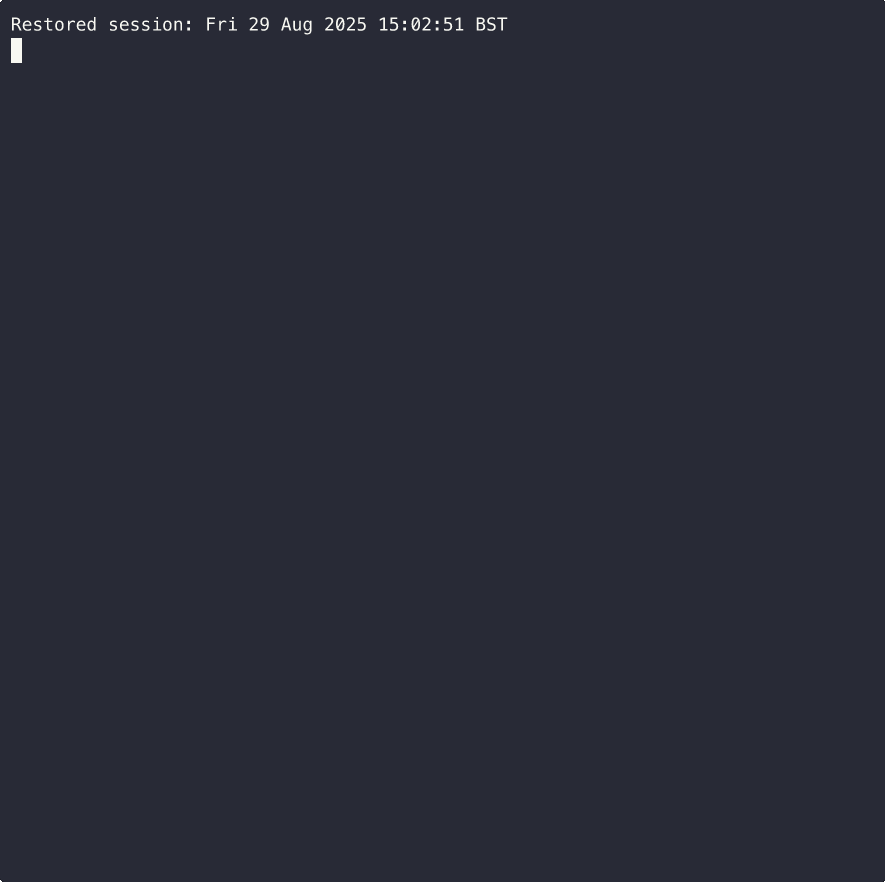The get_entitlements workflow¶
One of the most relevant pieces of information stored in a Mach-O binary is its entitlements. 0tH scans, displays, and exports the entitlements.
Command: get_entitlements¶
Syntax
get_entitlements
Synopsis Displays the full entitlement wall: team ID, app ID, sandbox status, and all entitlement keys/values.
Command: get_entitlements smart¶
Syntax
get_entitlements smart
Synopsis Shows a summarized view: high-level badges, top critical/high findings, and key counters.
Command: get_entitlements json¶
Syntax
get_entitlements json
Synopsis Prints entitlements in JSON format, preserving structure and array values.
Command: get_entitlements expand¶
Syntax
get_entitlements expand <ae|abs-ro|home-ro|home-rw>
Synopsis Expands and prints entitlement exceptions: AppleEvents, absolute-path, or home-relative paths.
Command: get_entitlements search¶
Syntax
get_entitlements search <regex>
Synopsis Searches entitlements by regular expression, matching keys and values.
Command: get_entitlements key¶
Syntax
get_entitlements key <full.entitlement.key>
Synopsis Shows the value of a single entitlement key, if present.
Command: get_entitlements export¶
Syntax
get_entitlements export <path>
Synopsis Exports the entitlement set to the specified file in JSON format.
Examples¶